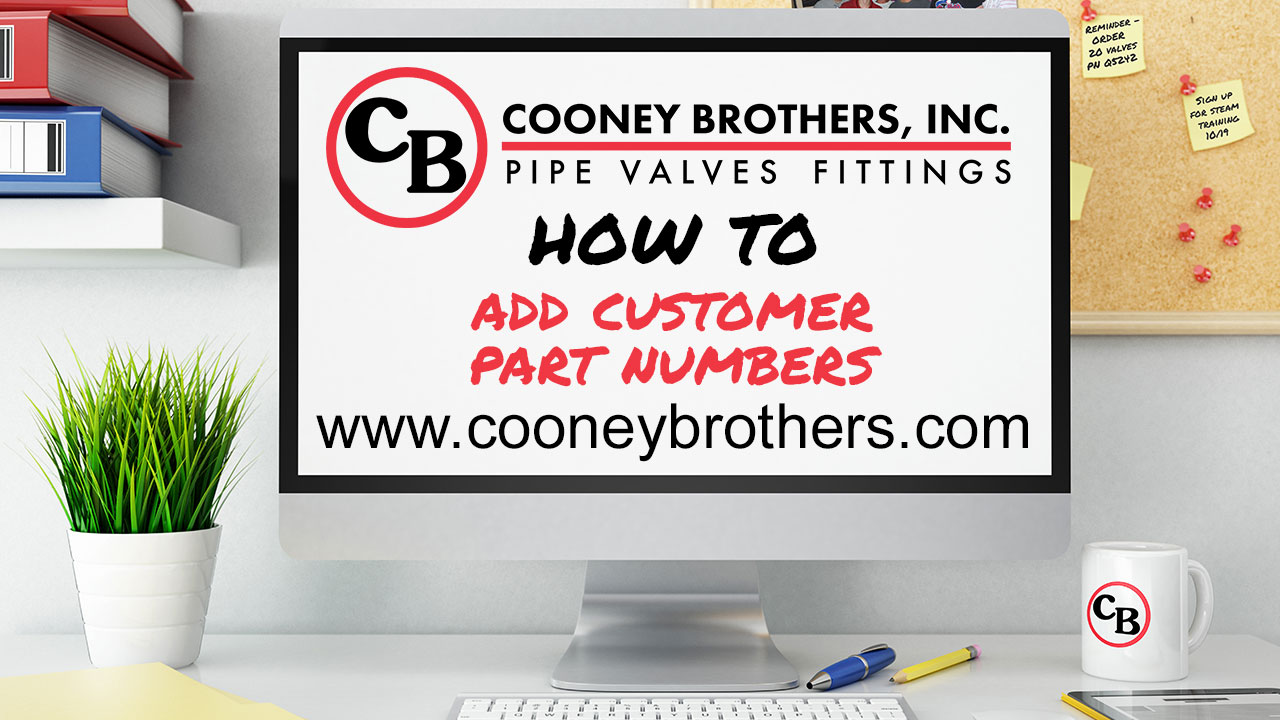Website Assistance
RESOURCES
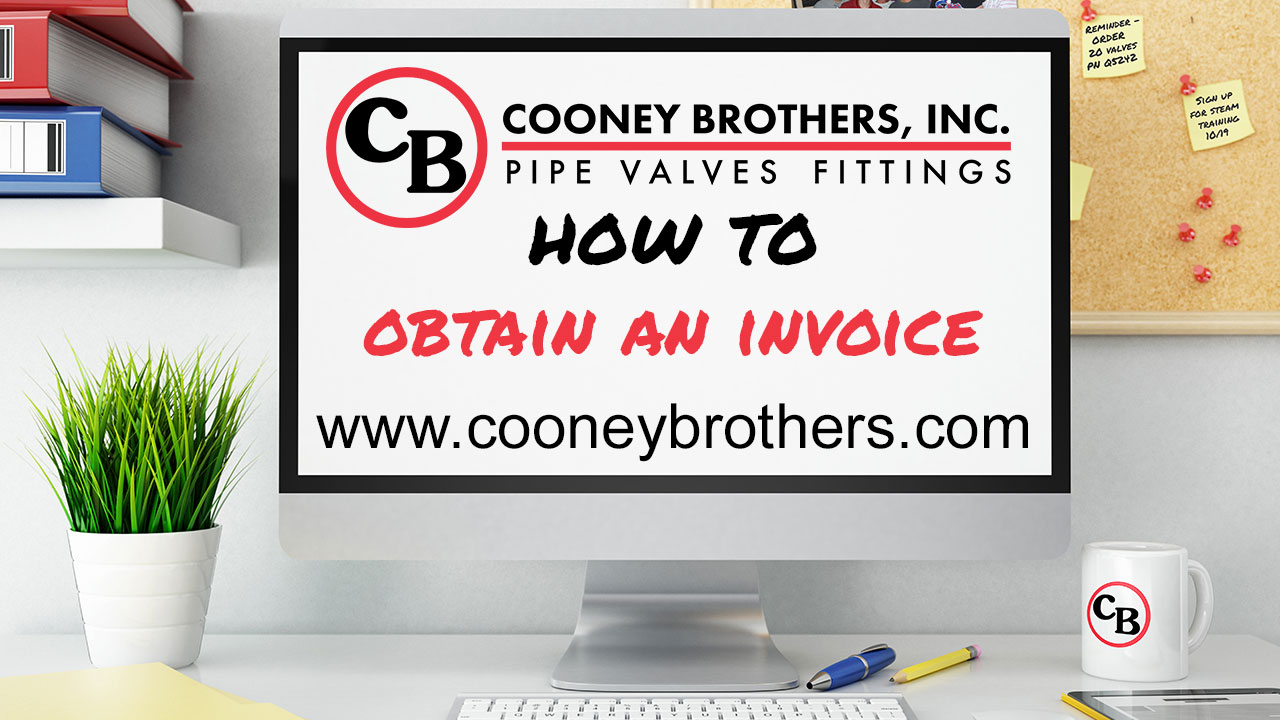
Obtaining an Invoice Copy
Getting a copy of an invoice is easy using the Cooneybrothers.com website. Watch this video to how.
Hello and welcome to the Cooney Brothers How To Video Series. In this video we will cover how to obtain a copy of an invoice on the website.
Obtaining a copy of an invoice is very easy and can be done from two options under the My Account menu.
The Account Inquiry page displays your account financial information and an account summary summary found at the top, and open invoices found in the bottom section.
The list of orders defaults to the 15 oldest unpaid invoices. You can expand the number of orders shown using the drop down box found on the bottom of the table or you can use the Invoice# or PO# Search box found above the table to find the one you want.
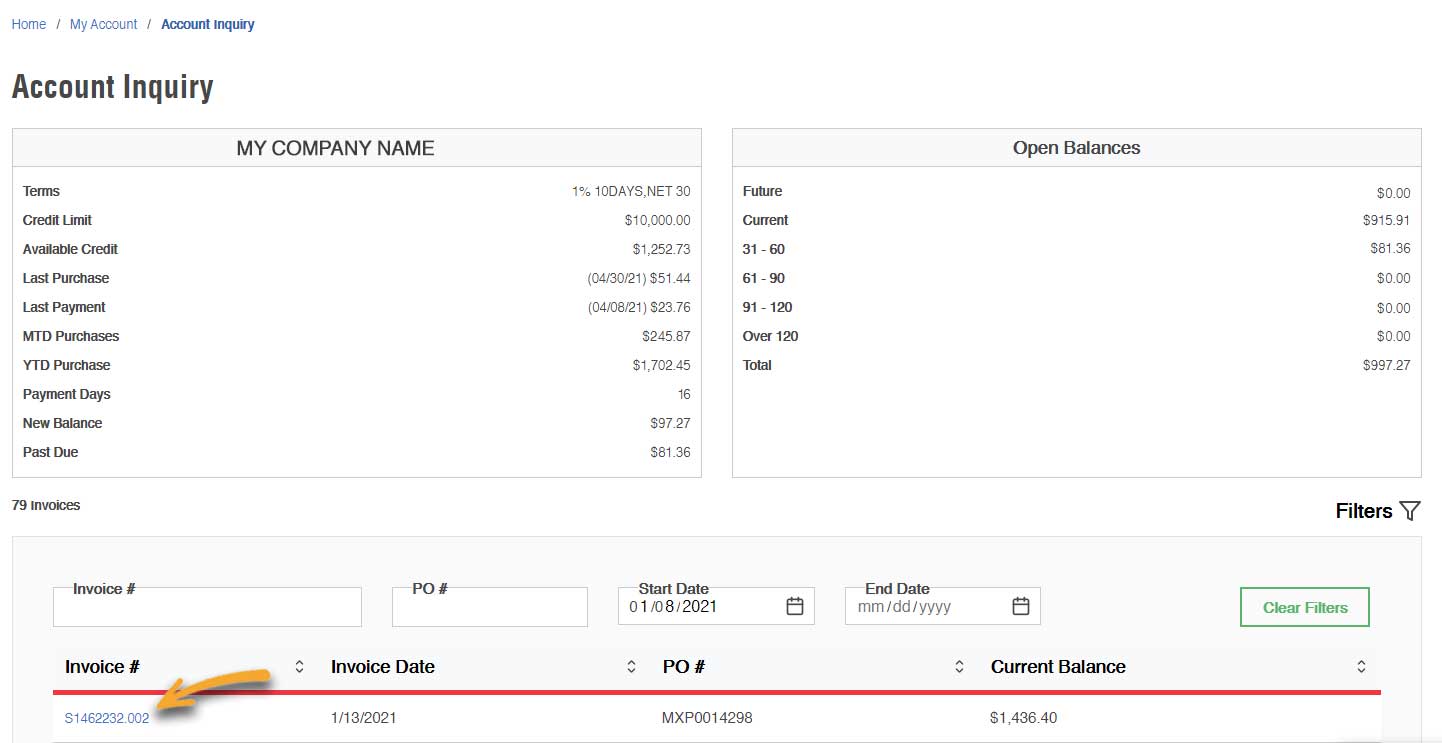
Once you find the PO number you are looking for, click on the blue Invoice # link found in the first column on the left. From this page you can easily email or print a copy using the buttons in the upper right.

You can access both paid and unpaid invoices from the My Orders page. Use the Filter options found above the table to search for an order by an item, your purchase order number, the Cooney sales order number, a date range, by shipping address, order status (in this case you’d want to filter by Invoiced only), and by greater than/less than/ or equal to a total Order Amount. Once you find the order you are looking for, click on the red Order Number link in the left column. From the Order Detail page you can easily email or print a copy using the buttons in the upper right.
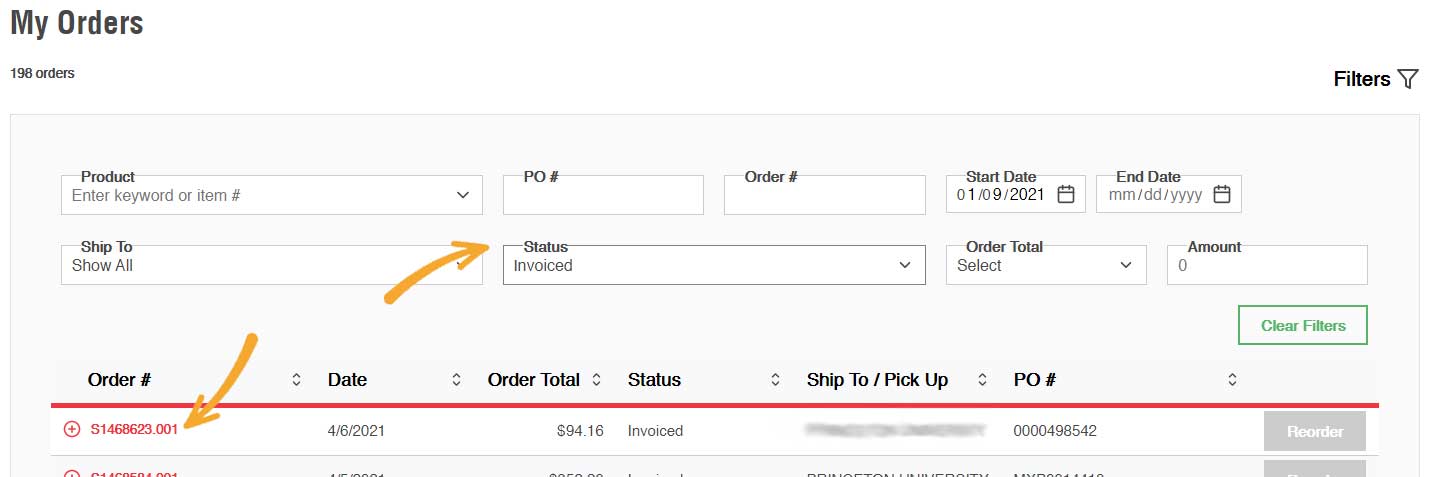
*Please note if you have user roles setup within your organization, Buyer2, Buyer1 and Requisition Users will not have access to the Account Inquiry section. They can obtain an invoice copy from the My Orders section.
Thank you for watching our How To Obtain an Invoice Copy video.
Additional Videos You May Like
How to Register
Get started using the new cooneybrothers.com with an account for quick and easy ordering, shipping tracking and repurchasing. Watch the video above to learn how.
Adding Customer Part Numbers
Adding your part numbers to ours is a quick and easy way to find and order the parts you need. You can add your parts manually, or we can upload them in bulk. Watch this video to learn how.
Return to all Videos for Web Assistance
The new CooneyBrothers.com is packed with easy to use features that will make your job easier. Return to the main website assistance page to learn more about each topic.